How to resolve Plugin [id: 'org.springframework.boot', version: '2.4.2.RELEASE', apply: false] was not found in any of the following sources
Problem
When running a Spring Boot application with Gradle, the following error might occur:
15:46:15: Executing task 'bootRun'...
FAILURE: Build failed with an exception.
* Where:Build file '/Users/bswen/private/bw/bswen-github/bswen-springboot23/build.gradle' line: 22
* What went wrong:Plugin [id: 'org.springframework.boot', version: '2.4.2.RELEASE', apply: false] was not found in any of the following sources:
- Gradle Core Plugins (plugin is not in 'org.gradle' namespace)- Plugin Repositories (could not resolve plugin artifact 'org.springframework.boot:org.springframework.boot.gradle.plugin:2.4.2.RELEASE') Searched in the following repositories: Gradle Central Plugin Repository
* Try:Run with --stacktrace option to get the stack trace. Run with --info or --debug option to get more log output. Run with --scan to get full insights.
* Get more help at https://help.gradle.org
BUILD FAILED in 2s15:46:18: Task execution finished 'bootRun'.The core exception is:
Plugin [id: 'org.springframework.boot', version: '2.4.2.RELEASE', apply: false] was not found in any of the following sources:
- Gradle Core Plugins (plugin is not in 'org.gradle' namespace)- Plugin Repositories (could not resolve plugin artifact 'org.springframework.boot:org.springframework.boot.gradle.plugin:2.4.2.RELEASE') Searched in the following repositories: Gradle Central Plugin RepositoryEnvironment
- SpringBoot 2.x
- Gradle 6.x
The configurations
Let’s check the project’s build.gradle:
group 'com.bswen.app9'version '1.0-SNAPSHOT'
sourceCompatibility = 1.8
buildscript { repositories { mavenCentral() } dependencies { classpath("org.springframework.boot:spring-boot-gradle-plugin:2.3.2.RELEASE") }}
plugins { id 'org.springframework.boot' version '2.4.2.RELEASE' apply false id 'io.spring.dependency-management' version '1.0.11.RELEASE' apply false id 'java'}
repositories { mavenCentral() maven { url 'https://repo.spring.io/milestone' }}
dependencies { implementation 'org.springframework.boot:spring-boot-starter-security' implementation 'org.springframework.boot:spring-boot-starter-web' implementation 'org.springframework.boot:spring-boot-starter-thymeleaf' developmentOnly 'org.springframework.boot:spring-boot-devtools' testImplementation 'org.springframework.boot:spring-boot-starter-test' testImplementation 'org.springframework.security:spring-security-test'}Solution
We should notice that the plugin org.springframework.boot’s version is 2.4.2.RELEASE, but there is no version named 2.4.2.RELEASE. We should use 2.4.2 instead.
Change as follows:
Change from:
plugins { id 'org.springframework.boot' version '2.4.2.RELEASE' apply false id 'io.spring.dependency-management' version '1.0.11.RELEASE' apply false id 'java'}To:
plugins { id 'org.springframework.boot' version '2.4.2' apply false id 'io.spring.dependency-management' version '1.0.11.RELEASE' apply false id 'java'}Rebuild the project and run it:
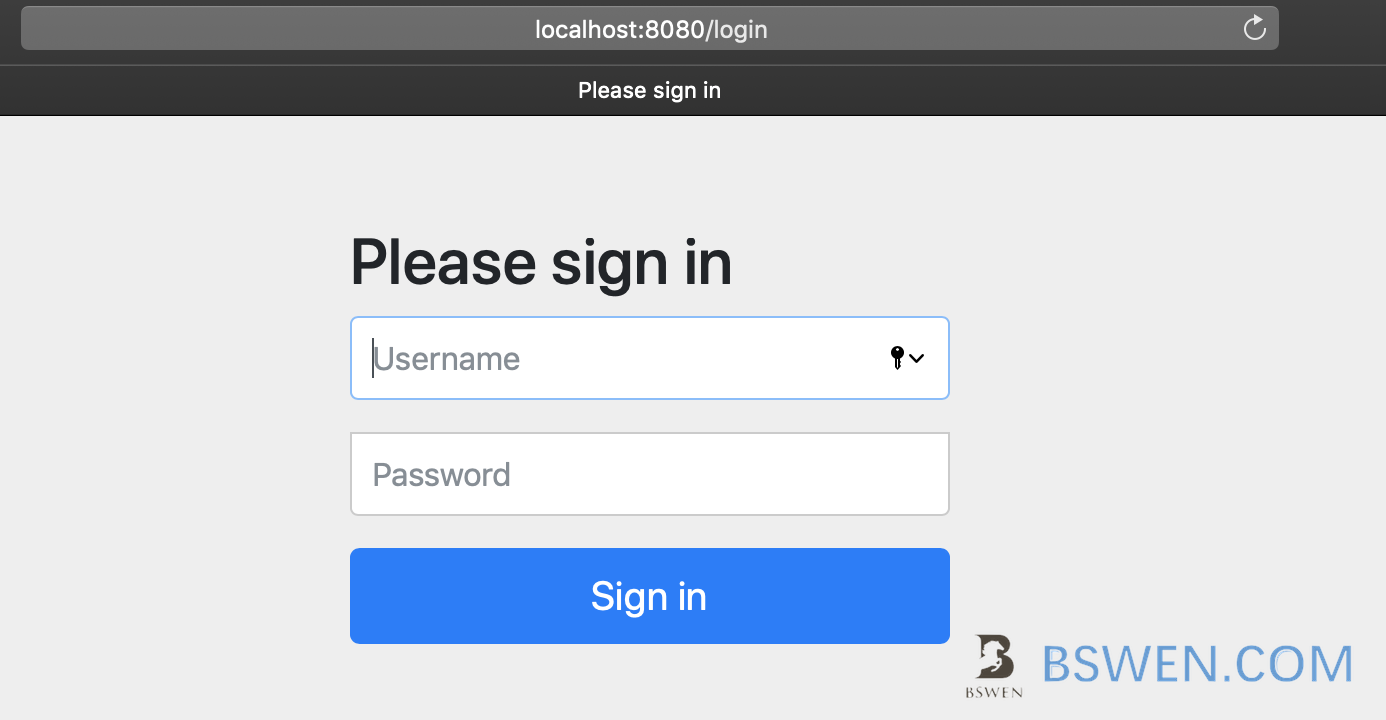
It works!
All the example code and config files can be found in this GitHub project.
Summary
This post demonstrated how to resolve the “Plugin not found” error in a Spring Boot application using Gradle. The key solution was to correct the plugin version in the build.gradle file by removing the .RELEASE suffix. Ensuring the correct plugin version and proper repository configuration are crucial for resolving such issues. Always verify the available plugin versions and repository configurations to avoid similar problems.
Final Words + More Resources
My intention with this article was to help others share my knowledge and experience. If you want to contact me, you can contact by email: Email me
Here are also the most important links from this article along with some further resources that will help you in this scope:
Oh, and if you found these resources useful, don’t forget to support me by starring the repo on GitHub!