How to install and use godoc tool for golang programming?
How to install and use godoc tool for golang programming?
Problem
Sometimes you want to find examples or specifications of a Go module (package). You should use godoc, a tool to quickly find the documentation of a package. However, when you execute the godoc command in the command line, you might encounter an error message like this:
godoc fmtcommand not found: godocEnvironments
The environments are as follows:
- Go version:
go version go1.14.2 darwin/amd64 GOROOT:/usr/local/goGOPATH:/Users/me/GoProjects/src- IDE: IntelliJ IDEA Ultimate 2019.3 with Go plugin
The godoc tool
GoDoc hosts documentation for Go packages on Bitbucket, GitHub, Launchpad, and Google Project Hosting.
The source code for GoDoc is available on GitHub.
GoDoc displays documentation for GOOS=linux unless otherwise noted at the bottom of the documentation page.
Use godoc in your terminal
If you want to look up some package’s documentation in the command line, you should install the godoc tool first.
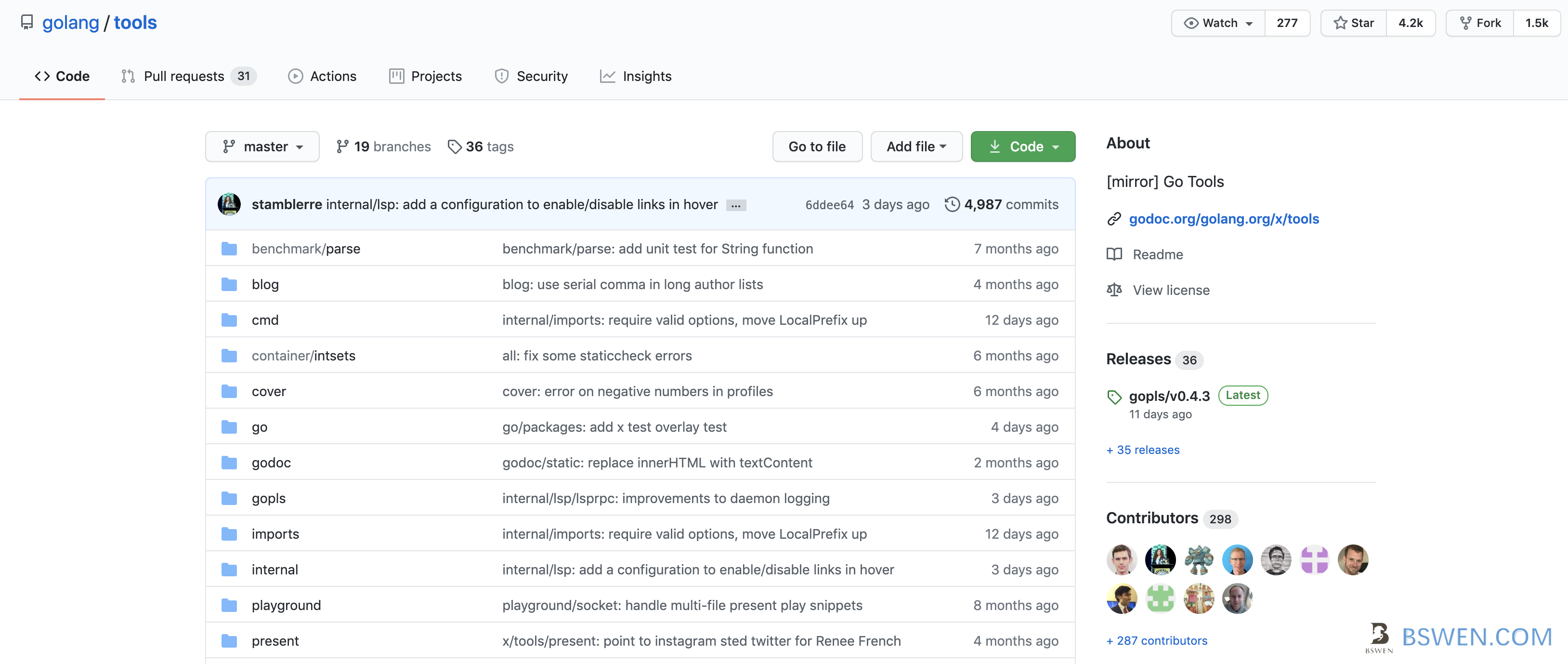
GoTools holds the source for various packages and tools that support the Go programming language.
Some of the tools, such as godoc and vet, are included in binary Go distributions. Others, including the Go guru and the test coverage tool, can be fetched with go get.
Packages include a type-checker for Go and an implementation of the Static Single Assignment form (SSA) representation for Go programs.
Install godoc tool with golang tools
You can install the godoc command like this:
go get -v golang.org/x/tools/cmd/godoc
go: found golang.org/x/tools/cmd/godoc in golang.org/x/tools v0.0.0-20200717024301-6ddee64345a6go: downloading golang.org/x/net v0.0.0-20200625001655-4c5254603344golang.org/x/tools/godoc/vfs/gatefsgolang.org/x/tools/godoc/vfs/mapfsgolang.org/x/tools/godoc/vfs/zipfsgolang.org/x/tools/godoc/staticgolang.org/x/net/context/ctxhttpgolang.org/x/tools/playgroundgolang.org/x/tools/godoc/redirectgolang.org/x/tools/cmd/godocUse the godoc tool in command line
You can now use the godoc tool in the command line to look up documentation for Go packages:
go doc fmt.Printlnpackage fmt // import "fmt"
func Println(a ...interface{}) (n int, err error) Println formats using the default formats for its operands and writes to standard output. Spaces are always added between operands and a newline is appended. It returns the number of bytes written and any write error encountered.Use the godoc tool online
Instead of using the godoc command line, you can also use it online in your web browser:
Navigate to: https://godoc.org/, and you will see this:
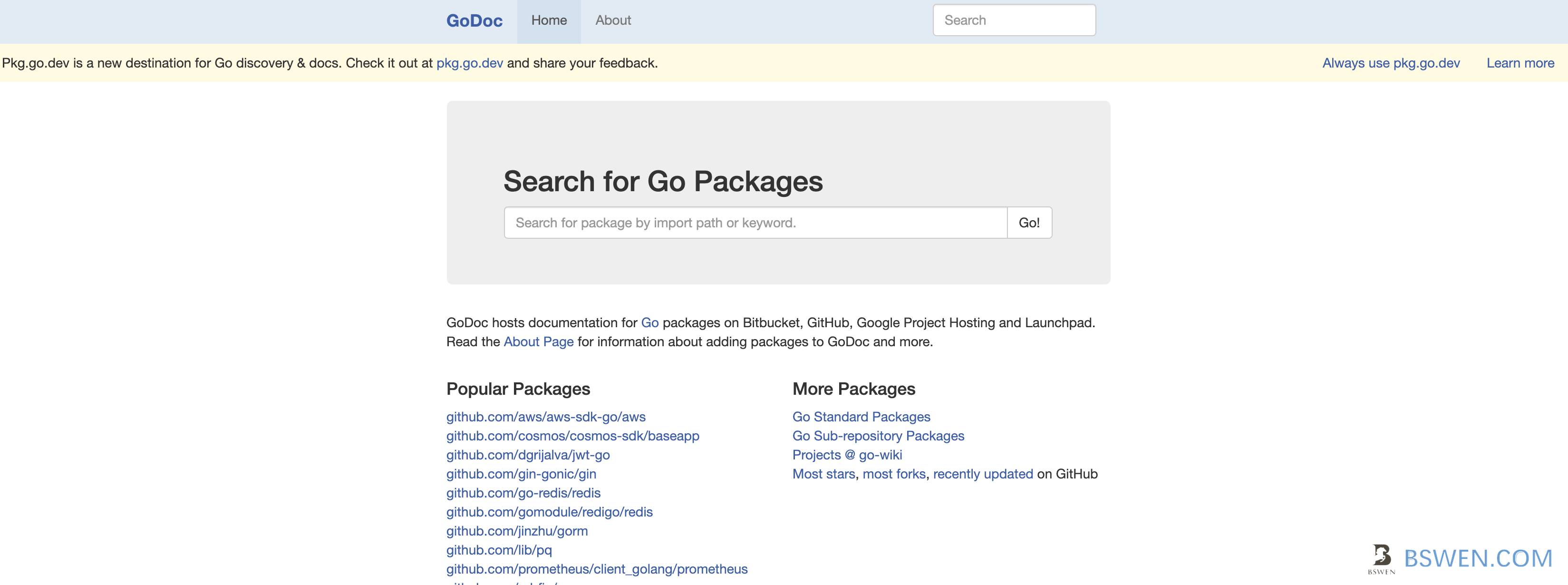
Search for the package fmt, and you will get this result. You can see that it is more informative than the command line.
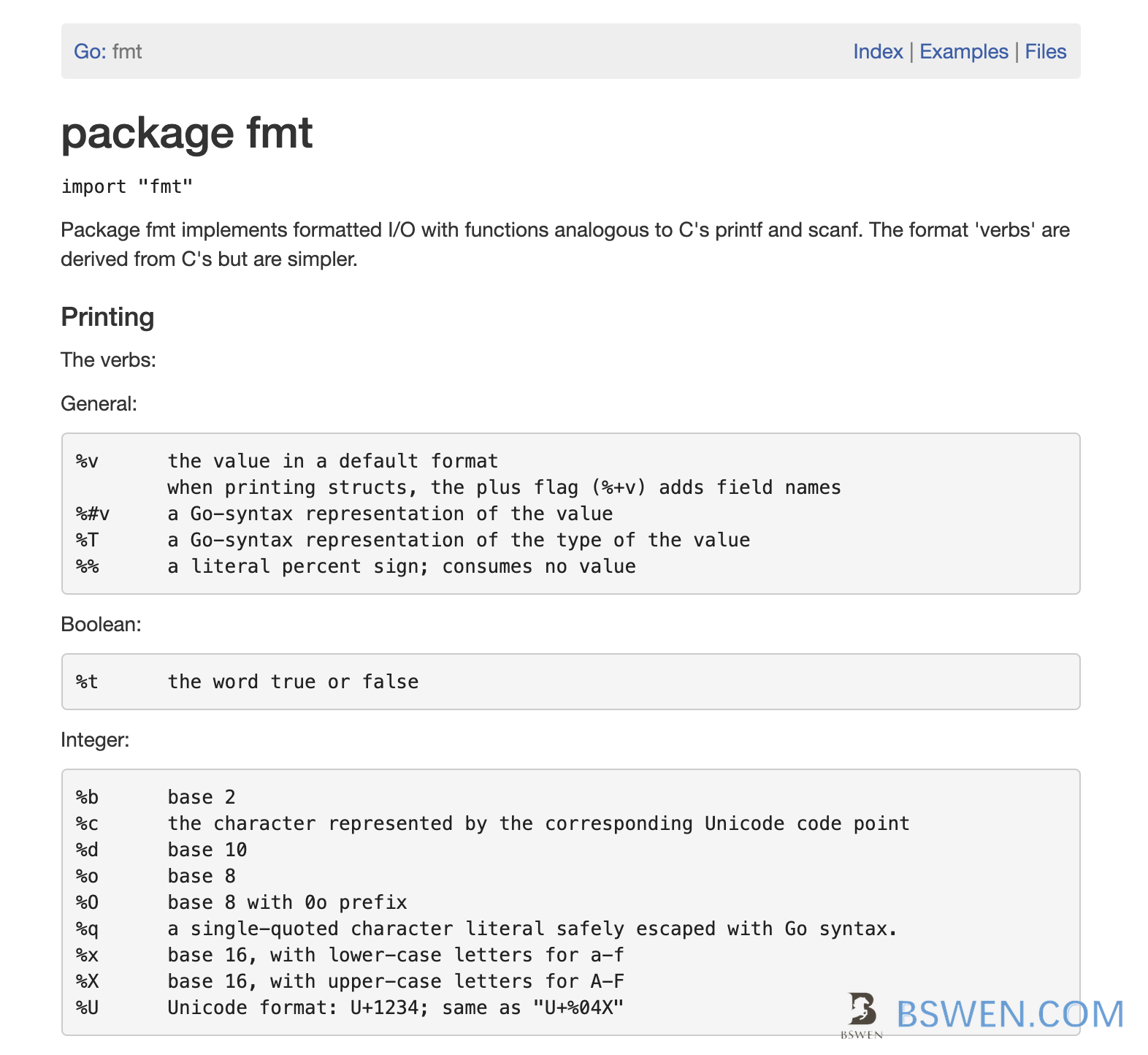
Summary
The godoc tool is an essential resource for Go developers, providing quick access to package documentation. Whether you prefer using the command line or browsing online, godoc makes it easy to find the information you need. By following the steps in this post, you can install and use godoc effectively in your Go projects.
Final Words + More Resources
My intention with this article was to help others share my knowledge and experience. If you want to contact me, you can contact by email: Email me
Here are also the most important links from this article along with some further resources that will help you in this scope:
Oh, and if you found these resources useful, don’t forget to support me by starring the repo on GitHub!