How to resolve ERROR: Could not find a version that satisfies the requirement PIL (from versions: none) or ERROR: No matching distribution found for PIL when trying to execute python script with PIL included
Purpose
In this post, I will demonstrate how to resolve the following error when executing a Python script with PIL included:
Traceback (most recent call last): File "/Users/bswen/work/python/myutils/myscripts/watermark_batch.py", line 1, in <module> from PIL import ImageModuleNotFoundError: No module named 'PIL'
➜ myscripts git:(master) python3 --versionPython 3.9.7➜ myscripts git:(master) pip3 install PILDEPRECATION: Configuring installation scheme with distutils config files is deprecated and will no longer work in the near future. If you are using a Homebrew or Linuxbrew Python, please see discussion at https://github.com/Homebrew/homebrew-core/issues/76621Looking in indexes: http://mirrors.aliyun.com/pypi/simple/ERROR: Could not find a version that satisfies the requirement PIL (from versions: none)ERROR: No matching distribution found for PILWARNING: You are using pip version 21.2.4; however, version 21.3.1 is available.You should consider upgrading via the '/usr/local/opt/[email protected]/bin/python3.9 -m pip install --upgrade pip' command.➜ myscripts git:(master)The core error message is:
ERROR: Could not find a version that satisfies the requirement PIL (from versions: none)ERROR: No matching distribution found for PIL2. The environment
This is the python environment in my laptop:
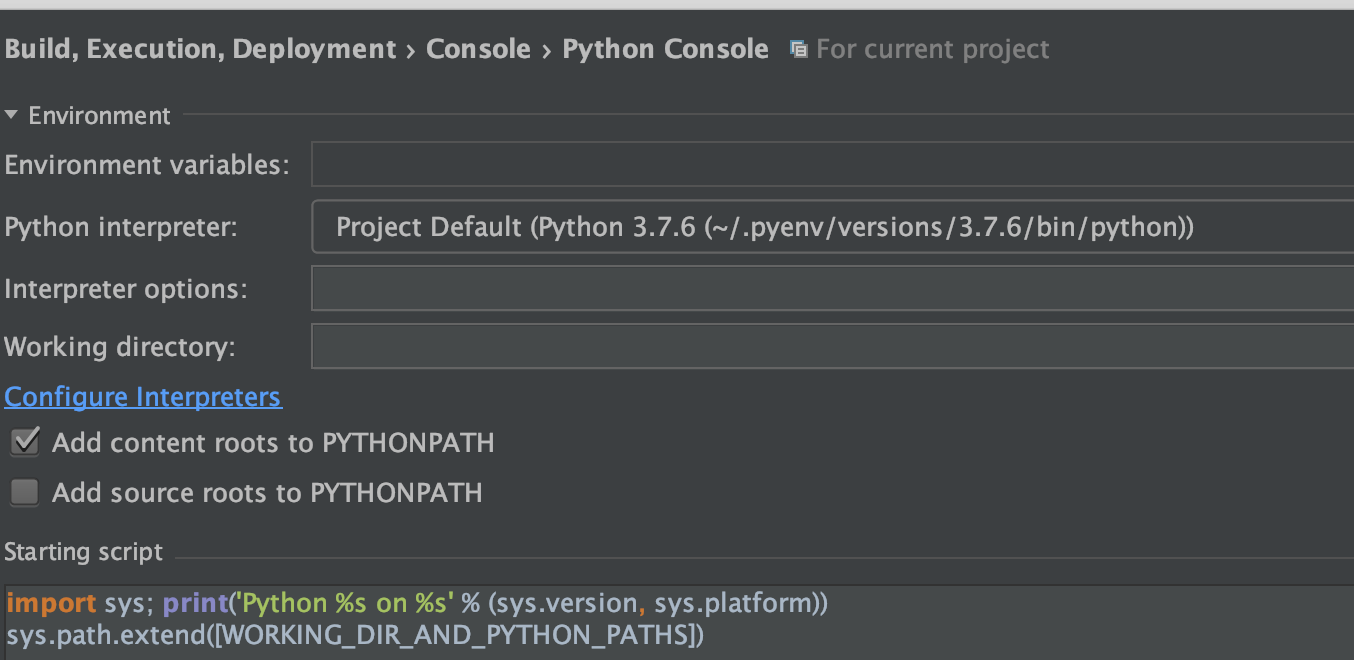
You can see that I am using python 3.7
3. The solution
The reason for this problem is:
- Pillow has now been used instead of PIL
- The most python version supported by PIL is 2.7,
- And pillow version greater than 2.1 supports python2.6, 2.7 and 3.x,
- The corresponding original import image is also replaced by from PIL import Image, pay attention to case.
So the solution is installing pillow instead of intalling PIL:
➜ myscripts git:(master) pip3 install pillowDEPRECATION: Configuring installation scheme with distutils config files is deprecated and will no longer work in the near future. If you are using a Homebrew or Linuxbrew Python, please see discussion at https://github.com/Homebrew/homebrew-core/issues/76621Looking in indexes: http://mirrors.aliyun.com/pypi/simple/Collecting pillow Downloading http://mirrors.aliyun.com/pypi/packages/32/25/32889d2b7c577b5a454dd12194b2ecb9d87d4b49c15c278dc99bc8ff5d2e/Pillow-8.4.0-cp39-cp39-macosx_10_10_x86_64.whl (3.0 MB) |████████████████████████████████| 3.0 MB 8.2 MB/sInstalling collected packages: pillowDEPRECATION: Configuring installation scheme with distutils config files is deprecated and will no longer work in the near future. If you are using a Homebrew or Linuxbrew Python, please see discussion at https://github.com/Homebrew/homebrew-core/issues/76621Successfully installed pillow-8.4.0WARNING: You are using pip version 21.2.4; however, version 21.3.1 is available.You should consider upgrading via the '/usr/local/opt/[email protected]/bin/python3.9 -m pip install --upgrade pip' command.➜ myscripts git:(master) python3 watermark_batch.py image-20211015170843416.pngstart watermarking file image-20211030210011891.pngstart watermarking file image-20211015181246892.pngstart watermarking file image-20211015170843416.png➜ myscripts git:(master)4. Summary
In this post, I demonstrated how to solve the ERROR: Could not find a version that satisfies the requirement PIL (from versions: none) or ERROR: No matching distribution found for PIL when trying to execute python script with PIL included. The key point is the ‘PIL’ library is replaced by ‘pillow’ library, we should use the latter to process images.
Final Words + More Resources
My intention with this article was to help others who might be considering solving such a problem. So I hope that’s been the case here. If you still have any questions, don’t hesitate to ask me by email: Email me
Here are also the most important links from this article along with some further resources that will help you in this scope:
Oh, and if you found these resources useful, don’t forget to support me by starring the repo on GitHub!